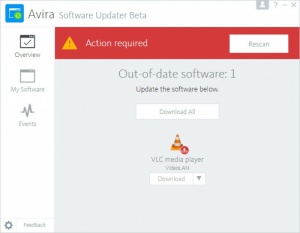Avira Software Updater
2.0
Size: 4.55 MB
Downloads: 2973
Platform: Windows (All Versions)
There are a few simple rules that you must follow if you want to stay safe and secure. One of these rules is to keep your operating system and all your software applications patched and up-to-date. While updating the OS is a fairly simple task, keeping everything else updated can be a tedious and time-consuming task. That’s why security company Avira came up with Software Updater, a handy tool that can keep your applications up-to-date.
Avira Software Updater should work just fine on any PC that runs Windows 7 or a newer version of Microsoft’s operating system, like Windows 8.1 or Windows 10. A simple setup wizard will help you install Avira Software Updater on a PC that runs a supported Windows edition.
Once you’re done with the installation and you launch Avira Software Updater, it will immediately go to work. This means it will start to scan your PC and look for applications that need to be updated. Keeping your software applications patched and up-to-date will keep your system safe against new malware vulnerabilities and will foil cybercriminals who regularly exploit vulnerabilities and unpatched software in their targeted attacks.
Using Avira Software Updater is a very simple 3-step process:
Step 1 – launch the application and let it scan your PC.
Step 2 – find out which applications need to be updated.
Step 3 – download and install the updates at your own convenience.
At the time of writing this, Avira Software Updater is a Beta that can handle only a handful of applications: Adobe Air, Adobe Flash Player ActiveX, Adobe Flash Player NPAPI, Adobe Reader DC, Adobe Reader 11, Dropbox, Java JR, Mozilla Firefox, Skype, and VLC Media Player. According to Avira, the list of supported applications is going to be continually expanded.
From a security point of view, it’s best to keep your applications patched and up-to-date. Avira Software Updater will help you do that. It finds outdated applications and it helps you download and install available updates.
Pros
Installing Avira Software Updater on a Windows PC is an effortless task; Windows 7 or newer is required. Avira Software Updater scans your PC and find outdated applications. You can easily download and install updates. Avira Software Updater is free.
Cons
At the time of writing this, Avira Software Updater is a Beta that can find updates for a very short list of applications. Tip Kaspersky Lab has something similar to offer: Kaspersky Software Updater.
Avira Software Updater
2.0
Download
Avira Software Updater Awards

Avira Software Updater Editor’s Review Rating
Avira Software Updater has been reviewed by George Norman on 10 Jun 2016. Based on the user interface, features and complexity, Findmysoft has rated Avira Software Updater 4 out of 5 stars, naming it Excellent